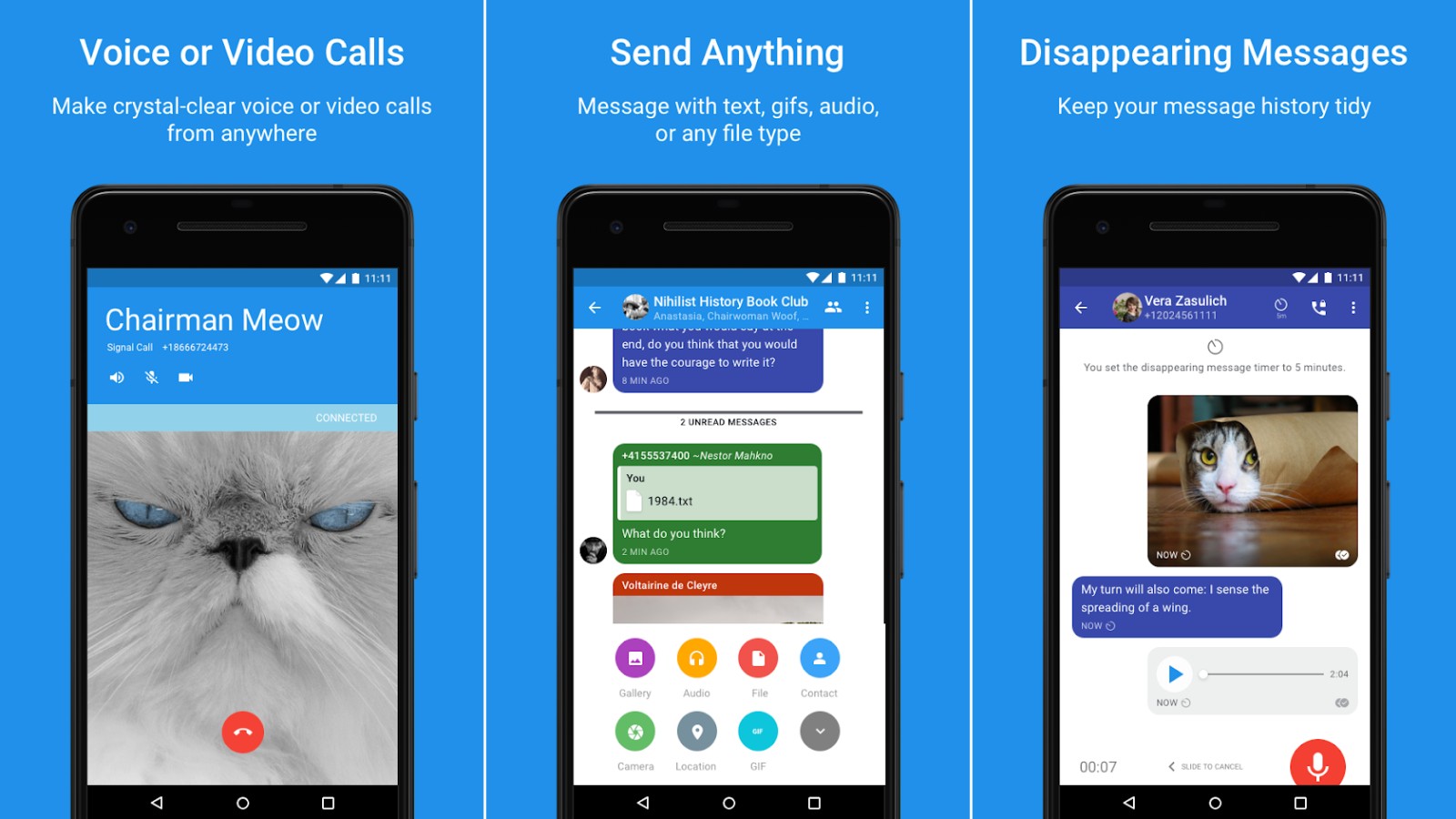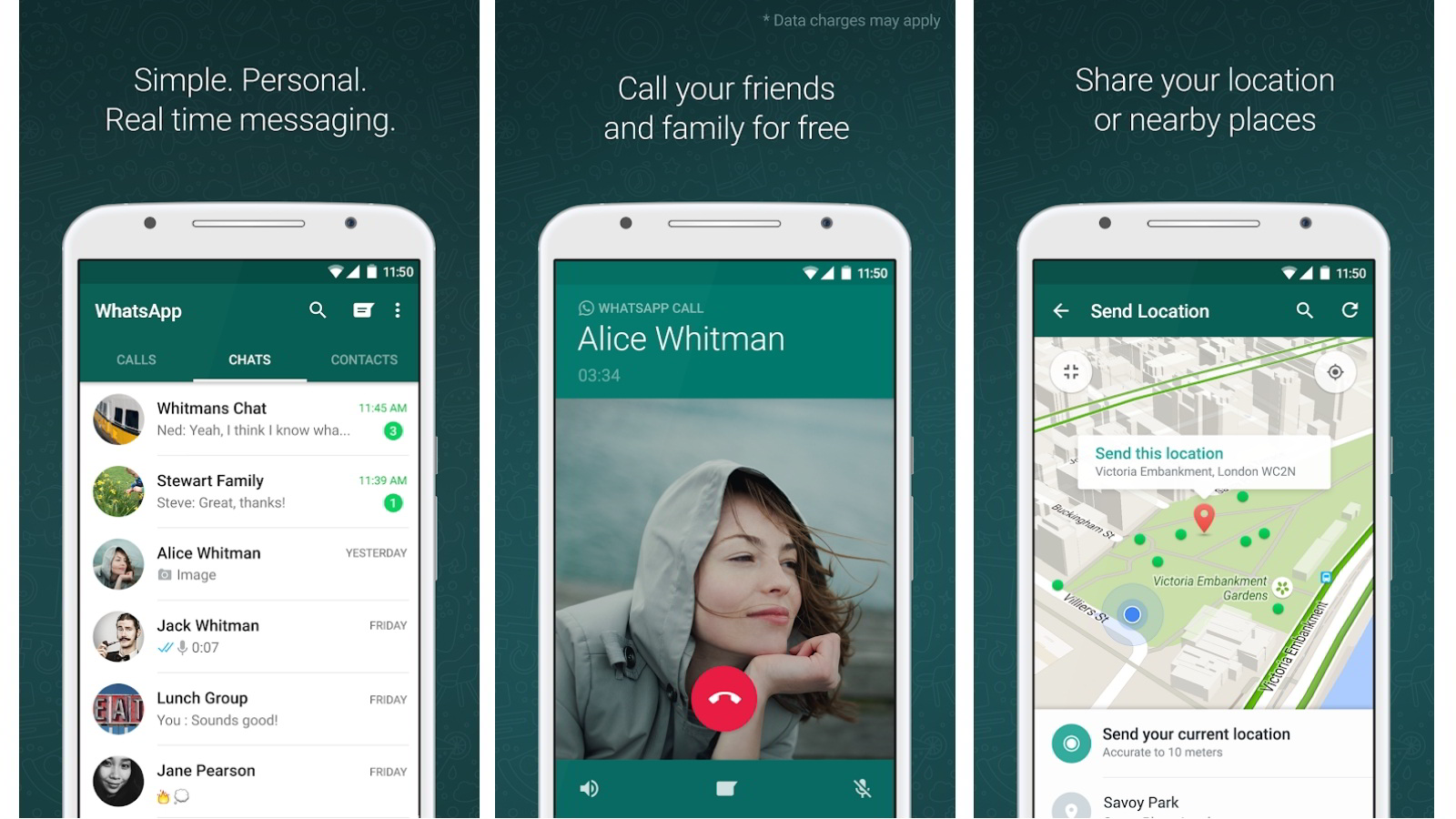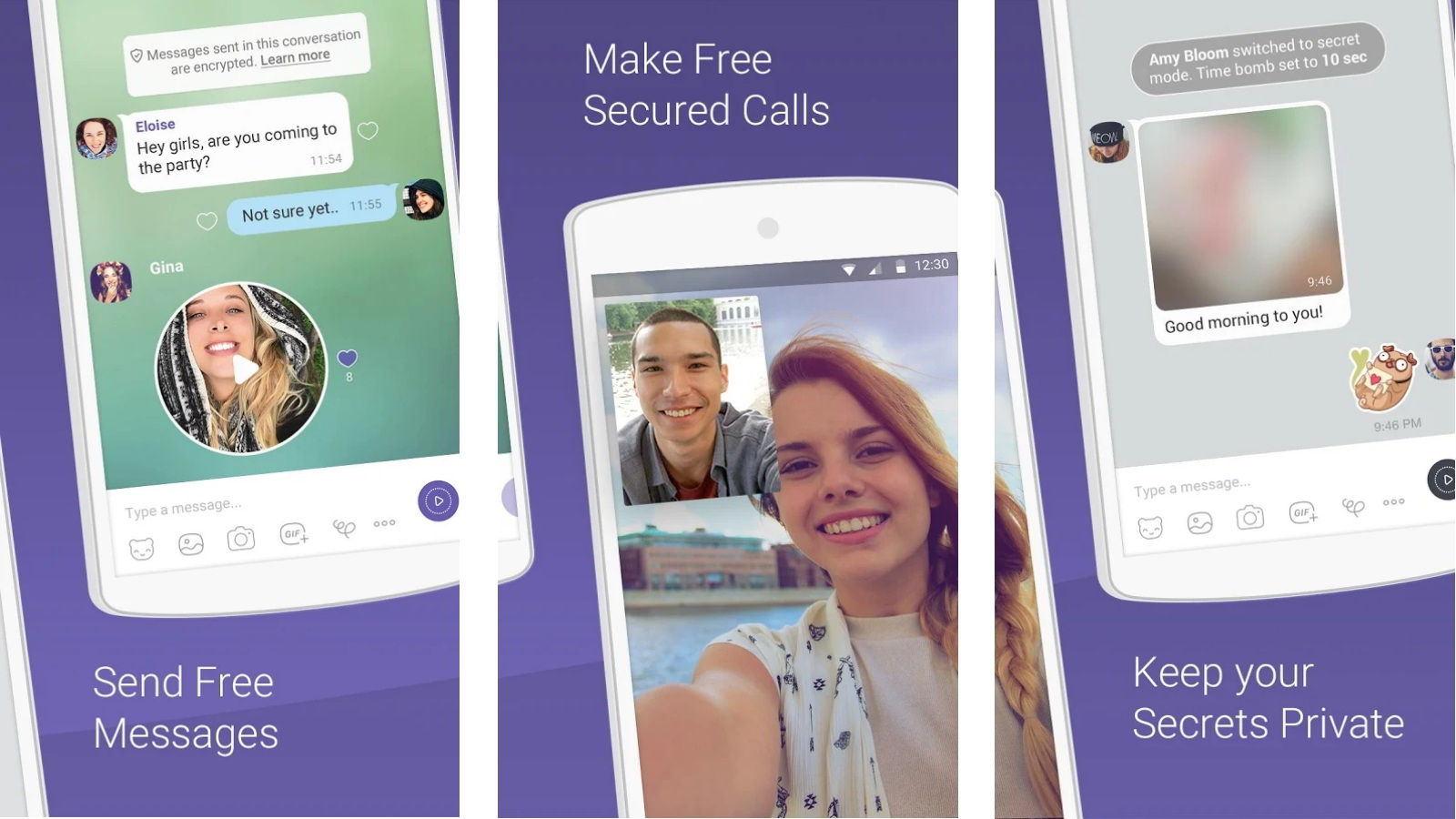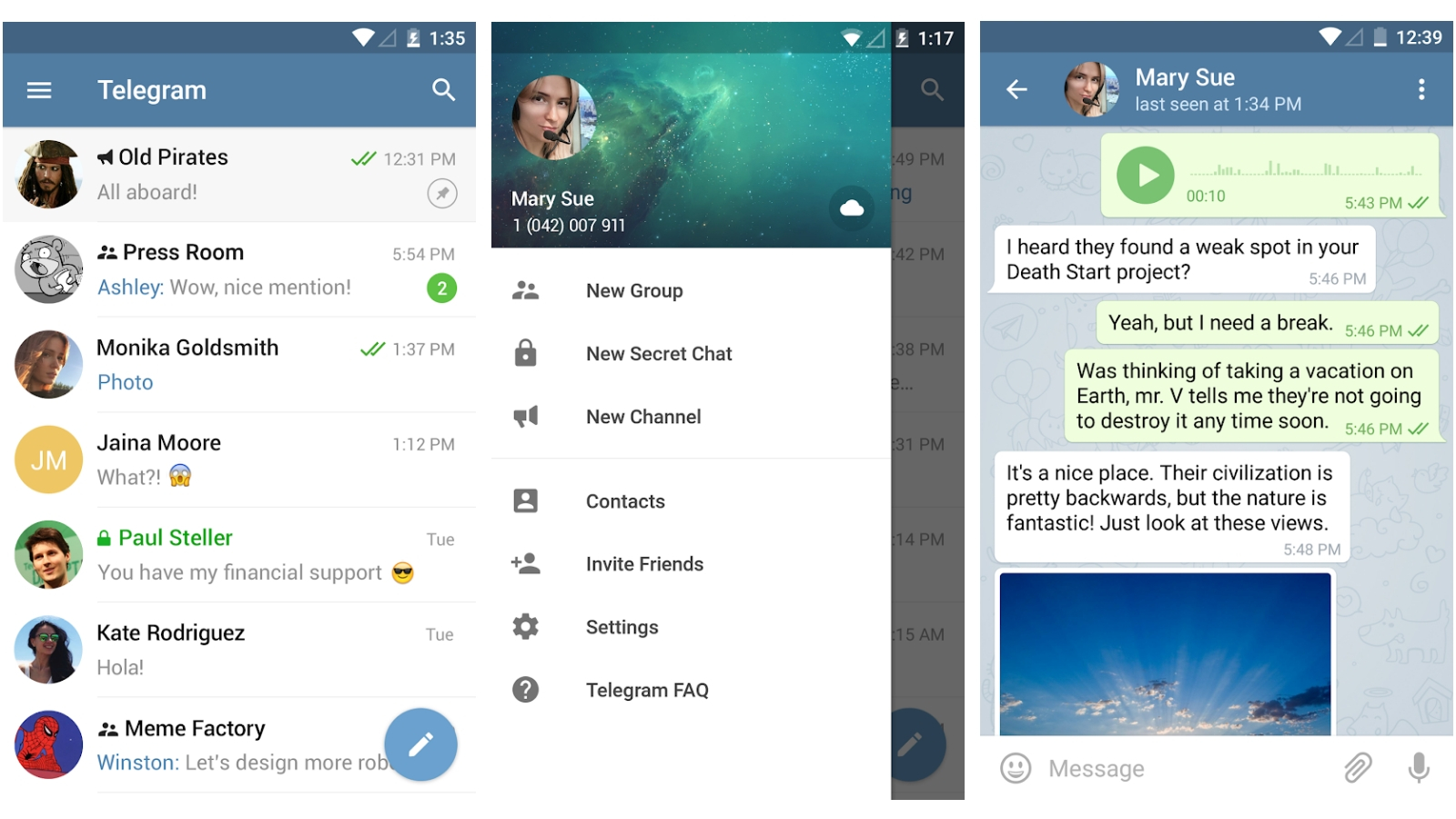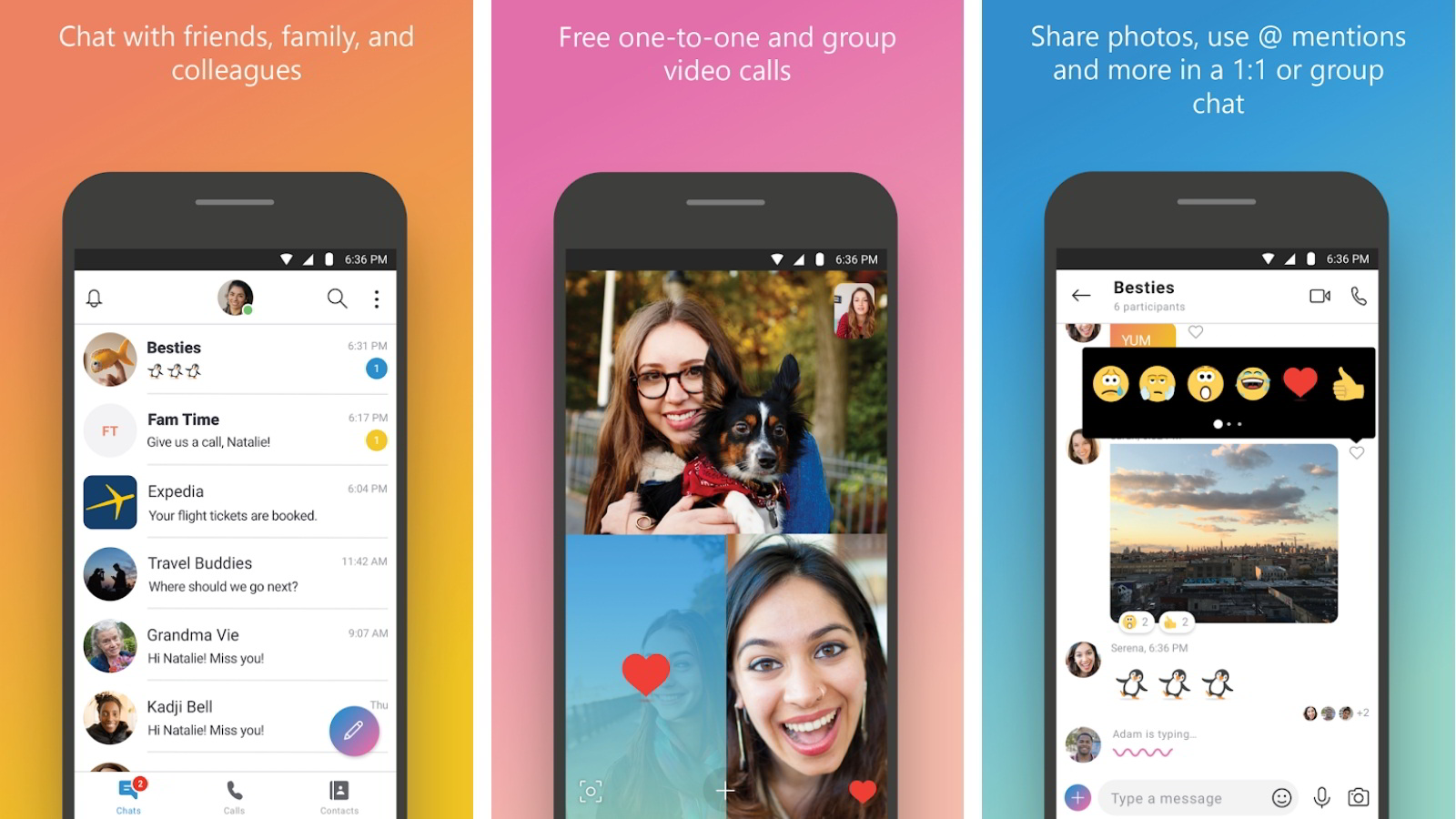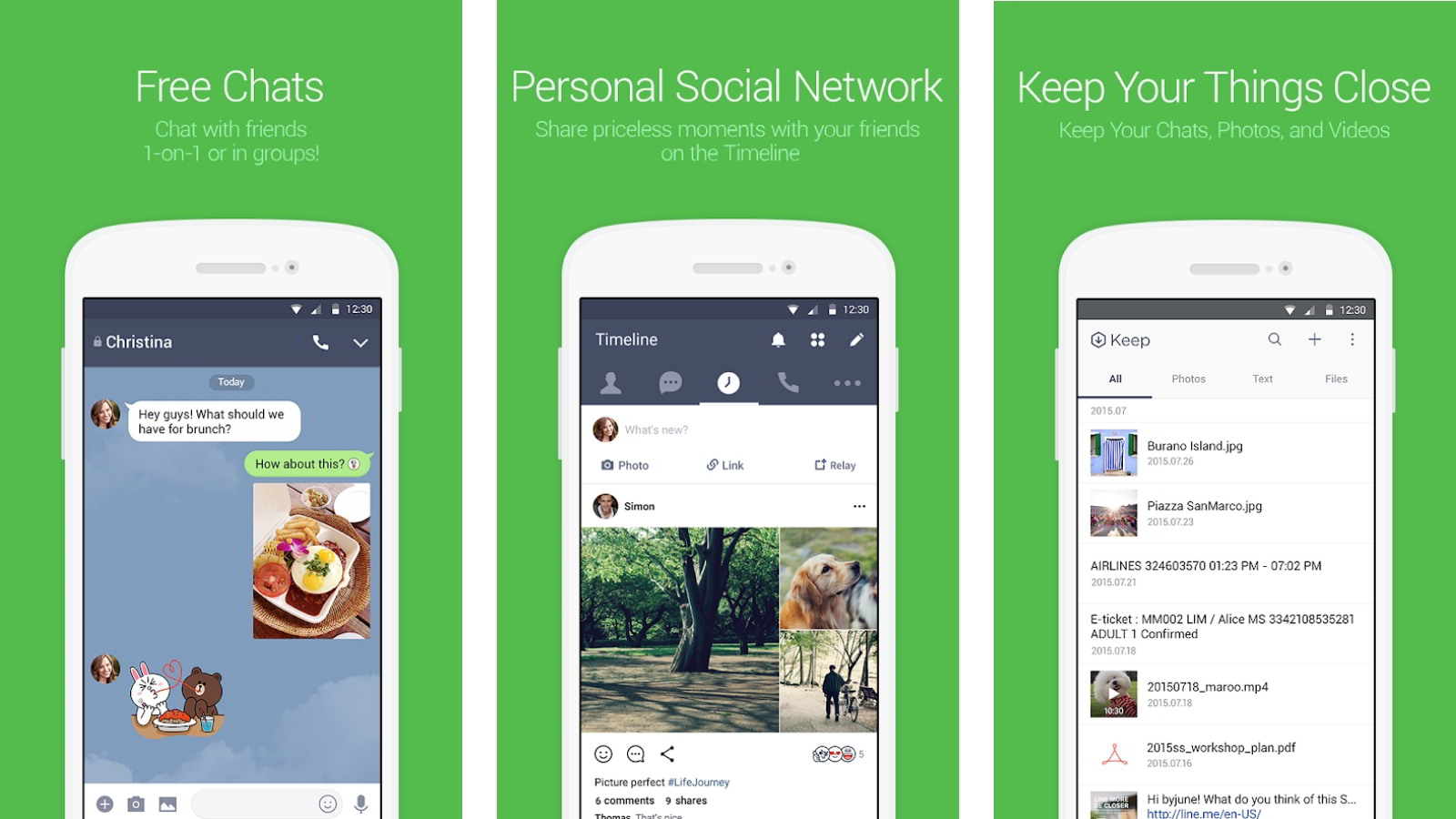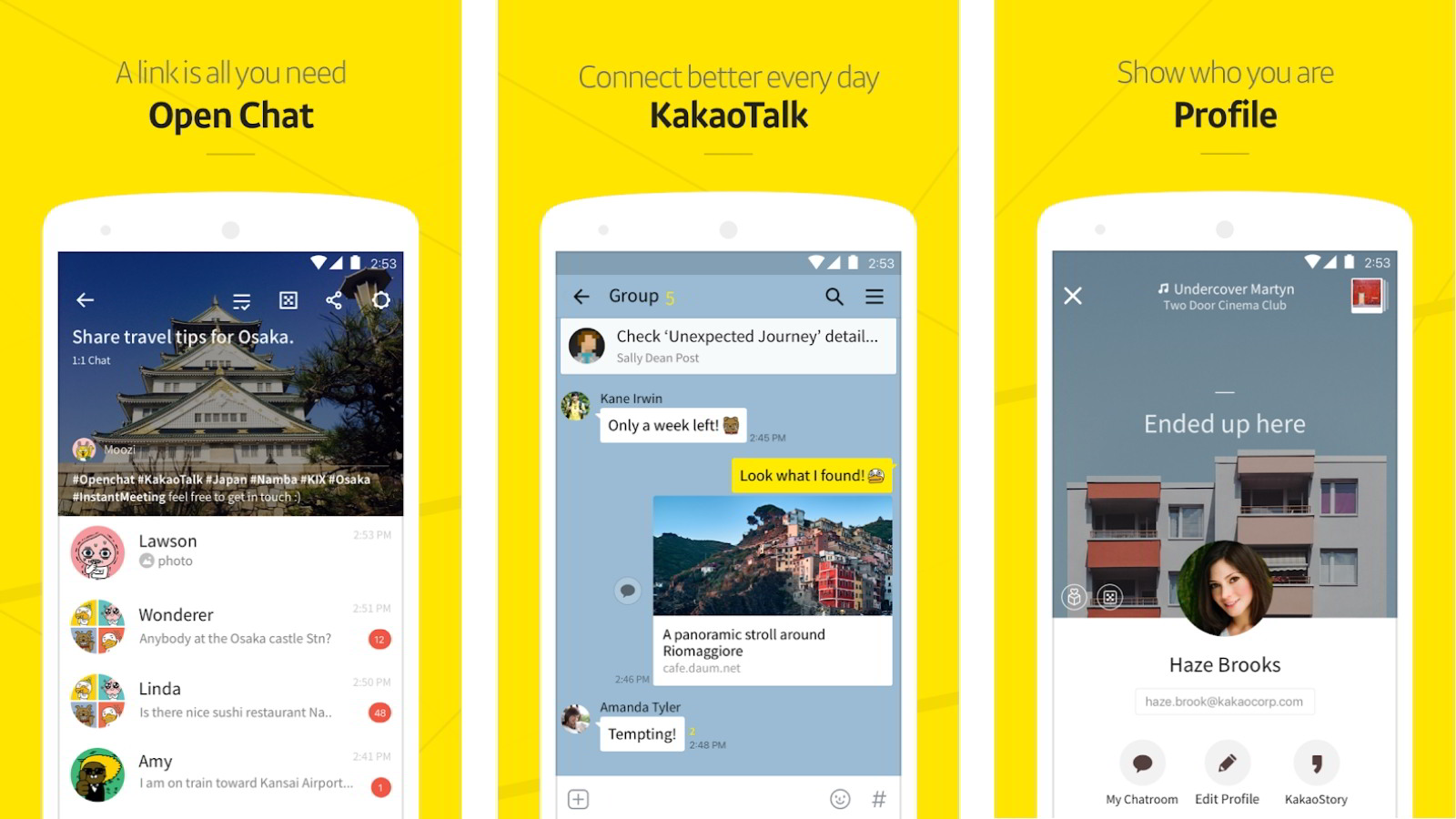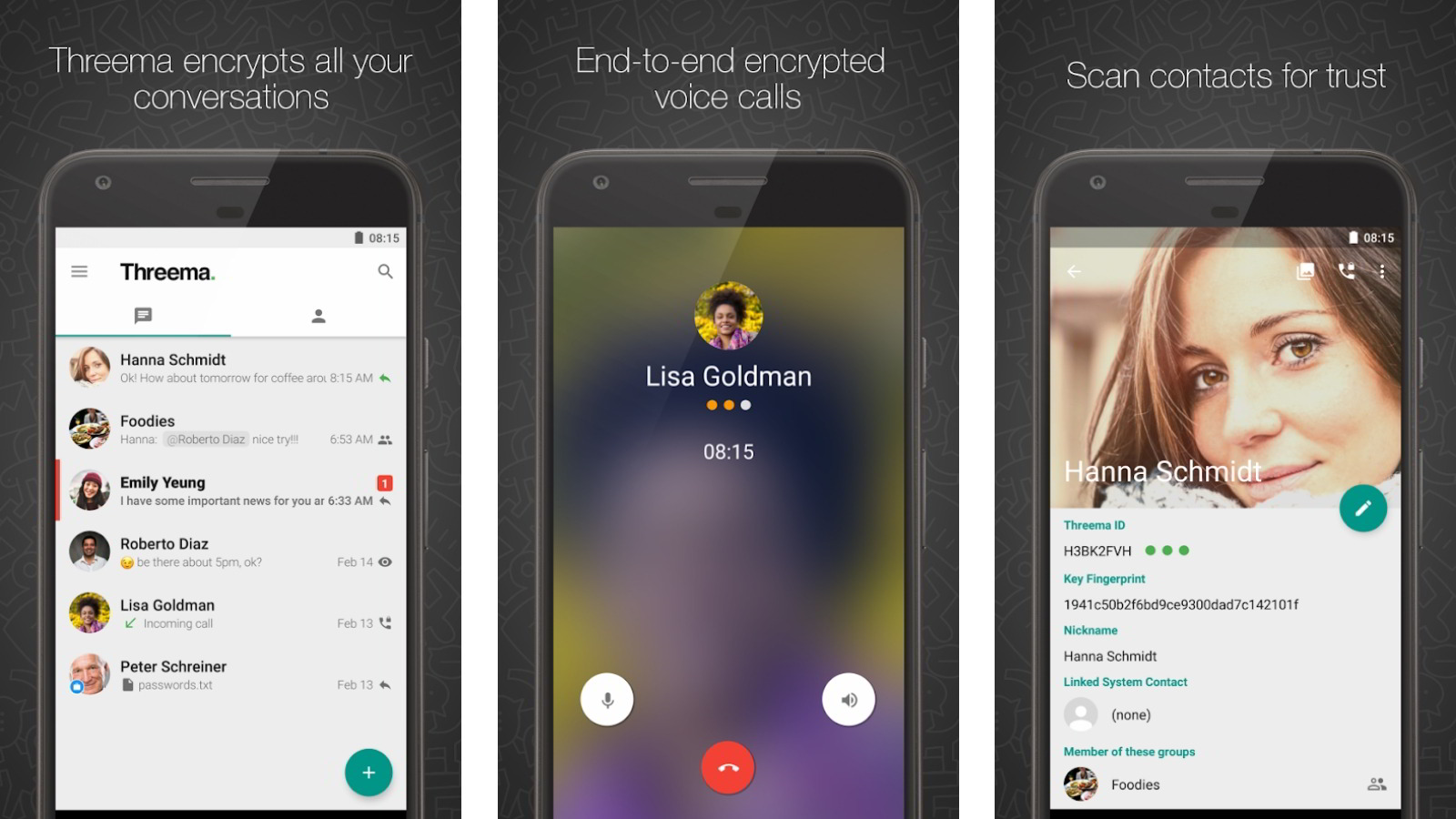Best and Secure Encrypted Messaging Apps of 2018: Android & iOS
These days the most common form of communication that people use on their mobile phones is ironically the text message. There are plenty of reasons for this. For one thing, it’s much more affordable than making a phone call. You also don’t need to communicate in a synchronous way. In other words, you can reply to messages when you have time.
The popularity of text messaging has brought quite a few security headaches with it though. Traditional SMSes aren’t very secure at all. Bad guys can intercept and read them. Which is already a pretty worrying fact when it comes to things like two-factor authentication.
There are plenty of reasons not to want third-parties spying on your text messages. Even if what you’re saying is perfectly innocent, it doesn’t matter one little bit. You have the right to privacy and deserve a way to enforce that right. Now, thanks to secure messaging applications, it’s easier than ever to keep things to yourself.
End-to-End Encryption is the Key
If you want a text messaging application that will give you true protection against prying eyes, you want one that uses end-to-end encryption. This implementation of encryption does all the cryptographic stuff on the client side. Which means that the only ones with copies of the encryption keys are the people in the actual chat. Not even the creator of the app and service has no idea what’s being said. Since major messaging apps have started implementing one form of end-to-end encryption or another, the expectation is that any good app should use it. Unless otherwise specified all of these encrypted messaging apps have this core feature.
1. Our Top Choice: Signal
Source: Memeburn
The Signal is an app that runs on iOS and Android. You can also get desktop versions for the major players, including Linux.
Like WhatsApp, Signal makes use of your SIM number to identify you and lets you send text messages to other Signal users and also non-Signal users
Of all the messaging apps on offer these days, Signal has developed a reputation as the most secure of the lot. Those in the know respect the architecture and strength of its end-to-end encryption. So much so, that it has a recommendation from Edward Snowden himself.
The signal isn’t just a self-contained messaging app, but a true replacement for SMS. In addition, it has secured VOIP features as well.
One of the best aspects of Signal is the fact that its code is Open Source. This is important. Because it means the software can be audited by anyone. There is no way backdoors or other nasty surprises can be hidden in its code without the community finding it.
Signal uses a custom encryption method that has been independently assessed. It’s one of the most secure (and frankly overkill) message encryption solutions you can get today.
In terms of actually using the software, it’s essentially identical to the default SMS apps that come with your phones. There’s nothing spectacular here, but then Signal’s strength is how invisible it is to use. With other apps, you feel like you’ve entered a walled-off garden, but with Signal it just integrates with your phone.
2. WhatsApp
WhatsApp came from humble beginnings as a startup to now being the indisputable king of messaging apps. It has such a large and dedicated following that Facebook bought it for a whopping 19 billion dollars. Not bad for an application that is essentially free.
There’s a lot to like about WhatsApp. The app itself is very easy to use and understand. You can customize it a little with backgrounds, statuses, and avatars too.
The app developers have been widening the communication abilities of WhatsApp on a constant basis and today it can handle all sorts of media. You can send someone a voice note, a picture or a video.
WhatsApp can now also do voice-over-IP calls and video calls. No matter what you send to someone on WhatsApp, it’s protected by end-to-end encryption.
The best part is that WhatsApp is cross-platform, with support for just about all of the mobile operating systems that people may actually have on their devices. WhatsApp also has a web client called WhatsApp web. It uses a QR code mechanism to shift onto a desktop web page. This makes it much easier for heavy communication, such as the management of a business WhatsApp group.
The fact that the company is now owned by Facebook might be a dealbreaker in principle for some. Given the company’s increasingly poor record on user privacy and data handling.
The interface is also starting to feel a little outdated, but you can’t argue with its massive user numbers! It might also be a drawback that WhatsApp accounts are linked to specific mobile numbers. Which opens it up to SIM swap fraud. If you lose your number for some reason, it can also be a pain to get back up and running with a new number again.
The fact is that WhatsApp is on top for a reason and provides a great level of user privacy. All for the princely sum of zero dollars.
3. Facebook Messenger
It shouldn't surprise you that the company who owns WhatsApp also has their own branded messaging app, rather uncreatively named “Facebook Messenger”. This service is meant to be a companion to Facebook itself but operates as its own thing. Mainly its integrated in the sense that your Facebook contacts are synced automatically.
Messenger started out as a chat component of Facebook, built into the site itself. Now you can download the Facebook Messenger app as a standalone package, without needing Facebook on that same device as well.
In fact, you can sign up for Messenger without a Facebook account. As long as you have the person’s phone number. It’s starting to sound a lot like WhatsApp, right?
At first, Messenger got some pretty stinky reviews of its privacy and security. The program did not implement end-to-end encryption from the outset. As of 2016 however, you can toggle it on. Which means that you can turn it from a relatively flimsy chat app to one that excludes Facebook from getting access to your messages.
In terms of features, Facebook Messenger is right up there too. It does not have feature parity with WhatsApp. Each service is really its own thing. Messenger benefits from the (in my opinion) cleaner design language of Facebook.
Facebook has also been pretty bold with some fun features. They’ve integrated a very cool AI chatbot platform into Facebook Messenger, which means plenty of businesses will use it for things like customer service. Messenger is also getting creative with AR effects for photos, rather reminiscent of Snapchat.
If you aren't a Facebook user, there’s little reason to switch to this service, but if your online life revolves around Facebook friends then Messenger is a fine tool.
4. Viber
Viber started out as a product of an Israeli developer. Today it's owned by the Japanese Rakuten company. It is itself based in Luxembourg. The service is a strong competitor to WhatsApp and in some regions, like Russia, it’s passing the Goliath by.
With over 900 million users worldwide Viber is certainly passing a lot of personal information around. However, like most of the competition, they only added end-to-end encryption in 2016. This encryption is only effective if everyone else in the chat is using the latest version of the app. However, by now it’s basically impossible for someone to be running a version of the client from before the new security was implemented.
Viber doesn’t have some of the more way-out features that something like Facebook Messenger sports, but it’s a solid VOIP and text chat solution that doesn’t cost anything. If you live in a part of the world where Viber is popular it’s entirely worth having a copy on your phone.
5. Telegram
At only five years old, Telegram is one of the newest services on the list. However, it’s gaining popularity fast and already has more than 200 million users in a relatively short time.
It has become a favorite of users who want to be as clandestine as possible, which of course has courted controversy. Although real-world attempts at breaking Telegram’s custom encryption protocol have so far failed, the service has received rather heavy criticism from security experts. A lot of the criticism has to do with the fact that Telegram’s encryption algorithm is closed off from scrutiny.
Which means that security researchers can’t really look for weaknesses or bugs as they do with open encryption standards. Telegram might have a rock-solid encryption method or it could have serious vulnerabilities. We really can’t know until someone finds one.
In addition to getting heat from the security eggheads, Telegram has also allegedly been used by terrorist groups. As well as others of criminal intent to exchange messages. When you describe yourself as the most secure messaging service there is, you’re going to attract all sorts of fringe users.
Telegram itself is a pretty feature complete messaging application. That is, as long as all you want is text messages. It has plenty of security-focused features. You can set messages to self-destruct after a set time has passed. Your media and other info are stored in the cloud. Rather than on the local device. Which is the case with, for example, WhatsApp.
If you want to use Telegram in Russia, you’re out of luck It’s been banned there, luckily Viber is the king in Russia, so there are some options. While there’s clearly some controversy over the actual security credentials of Telegram, there’s no arguing that plenty of powerful actors have tried to get at the encrypted information that Telegram trades in. So far they have all come up with bupkis.
6. Skype
If you’ve never heard of Skype then you’ve probably never used a computer either. Welcome to the 21st Century traveler!
In all seriousness, Skype is the Microsoft-owned messaging, voice and video applications. Skype is on just about every platform you can think of. It's also widely used all over the world. The software has gone through a major interface overhaul recently. Now it looks slick and modern, while also being easier to use.
Despite all of these positive things I can say about Skype, it nearly didn’t make it onto this list. There is a simple reason for its near exclusion. The fact that end-to-end encryption for text and voice calls was only introduced early in 2018. With the actual implementation happening late in August.
People use Skype widely. The new interface is great and it looks awesome after the facelift. While I doubt it will become anyone’s main messaging app, it’s an essential addition to your phone or tablet.
7. LINE
Line is a neat little app from Japan that came into being thanks to the tragic Tohoku earthquakes. It was a quick solution to the utter pounding that communication systems took at the time. It provided a lifeLINE (get it) to victims and their families alike.
After the dust had settled the app stuck around and today has a staggering 700 million users. That's five and a half times more than the population of Japan itself! LINE has a lot going for it. It sports that charming Japanese weirdness and plenty of extra stuff to do. Like games and stickers. They've also stuffed other services like payments and taxi rides in there. Which means this app can feel quite bloated. If you like that sort of thing, this might be for you. Just remember to switch end-to-end encryption on.
8. KakaoTalk
This app is from Korea. South Korea, if you must ask. Like LINE, end-to-end encryption is not on by default. Which is always a pain. It has more than 200 million users, a large chunk of whom are Korean. Reportedly more than 90% of Korean smartphone users have this app on their phone. So they must be doing something right. It's a slick looking app with a decent feature set. No extra fat like LINE either. Worth keeping an eye on.
9. Threema
If complete peace of mind is what you want and you're willing to pay for it, then Threema might be the app you're looking for. It uses advanced security features and high-level encryption to keep your communications safe. It encrypts everything, not just messages. Even status updates. Open source encryption is used, with local key generation. Almost nothing is left on any server, anywhere. Best of all, it can be used anonymously.
It does cost a bit of money, but for certain users, its features will be exactly what the doctor ordered. For most, however, it's level of security is simply overkill.
Message in an (Encrypted) Bottle
Just a few years ago there was little interest from the public in the privacy of their messaging apps. However, since then awareness raising and some seriously worrying data breaches have brought the value of privacy much higher in the public mind. It’s no accident that the top messaging apps all started implementing end-to-end encryption around the same time. This is a feature that consumers now really care about.
Using these apps, it’s clear that there isn’t much to differentiate them in terms of functionality. Almost all of them not only offer VOIP with encryption. The video is less common, but still there in most cases.
When choosing your own favorite you don’t have to concern yourself too much about the technical details of a given implementation of end-to-end encryption. Unless you’re a government whistleblower, in most cases the level of protection afforded is more than enough. What really matters is if the people you want to talk to are using the same platform, whether you have to pay any fees and if the software will run on the platforms you need it to.
There really isn’t such a thing as a truly “bad” encrypted messaging app these days, but you may find that a given app just doesn’t fit your needs. Luckily most of them cost nothing at all, which means no one can stop you from trying them all and making an informed decision yourself.