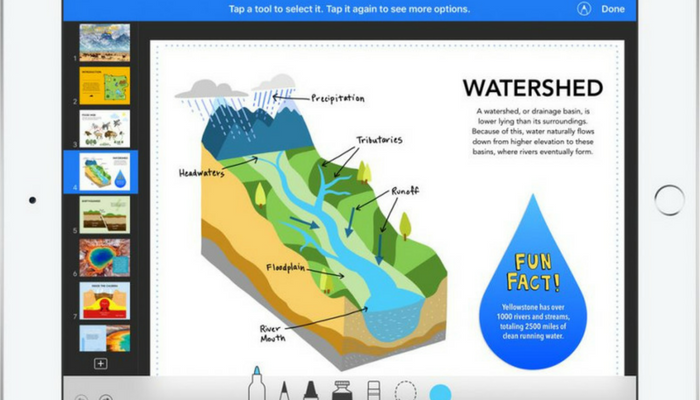Apple iWork Gets Updated With New Features
- Apple updates their iWork suite of productivity apps.
- Pages, Numbers, and Keynote - all three apps now allow users to draw/sketch by using the Apple Pencil.
- Most of the new features help to turn the apps into a creative outlet for the users.
After a long time, Apple is updating its iWork suite of productivity apps - namely Pages, Numbers, and Keynote. Now, all these apps will boast new features that will help you to showcase your creativity through these applications.
Starting out, the Pages app has received a new feature - Smart Annotations, but it is currently in beta. It will help users to easily give as well as receive feedback on a particular document. It can also be used to insert proof marks which will get dynamically anchored to the text. Pages will also help users create fun and interactive digital books right from their iOS or macOS devices. A variety of templates has been bundled in with the app, all of which are customizable using iWork’s new drawing function or by inserting images from the gallery.
Another impressive inclusion into the Pages app would be the new Presenter mode. It gives the user options to insert an auto-scroll function to the document. Users can then adjust the scroll speed, text size, spacing, font and background color, and customizable them accordingly for the text playback. The feature essentially helps to turn Pages into a distraction-free teleprompter for a customized reading experience.
Apart from all these, if Pages, Numbers, and Keynote documents are stored on a cloud, then through the inbuilt integration with the cloud storage service, users can collaborate with each other in real time.
Image Courtesy of Apple
It is also worth noting that, all three apps can now take full advantage of the Apple Pencil and allow users to draw, sketch or even write using the tool. Creators can also use the Pencil to quickly and precisely add colors, textures and much more to their drawings done on Pages, Numbers, and Keynotes.
“With Apple Pencil support on iPad, the new Pages, Numbers, and Keynote apps now let students bring a whole new level of creativity to their documents, spreadsheets, and presentations, while the innovative new Smart Annotation feature gives students the ability to give, receive and incorporate feedback easier than ever before. Students can also use the built-in, real-time collaboration tools available in iWork to explore and learn together,” summed up Susan Prescott, Apple’s vice president of Apps Product Marketing.