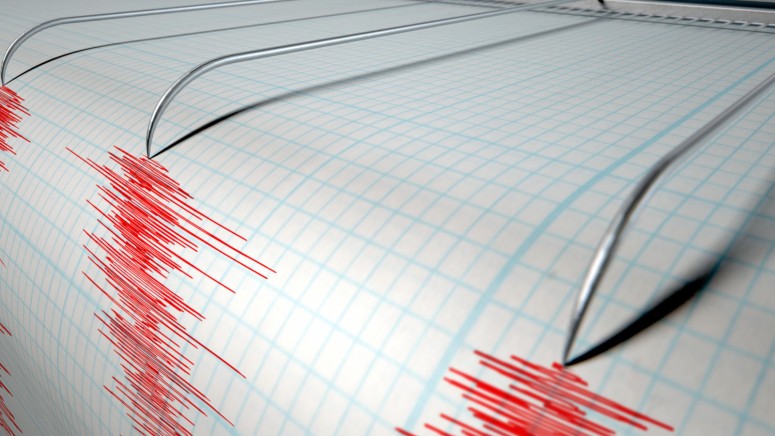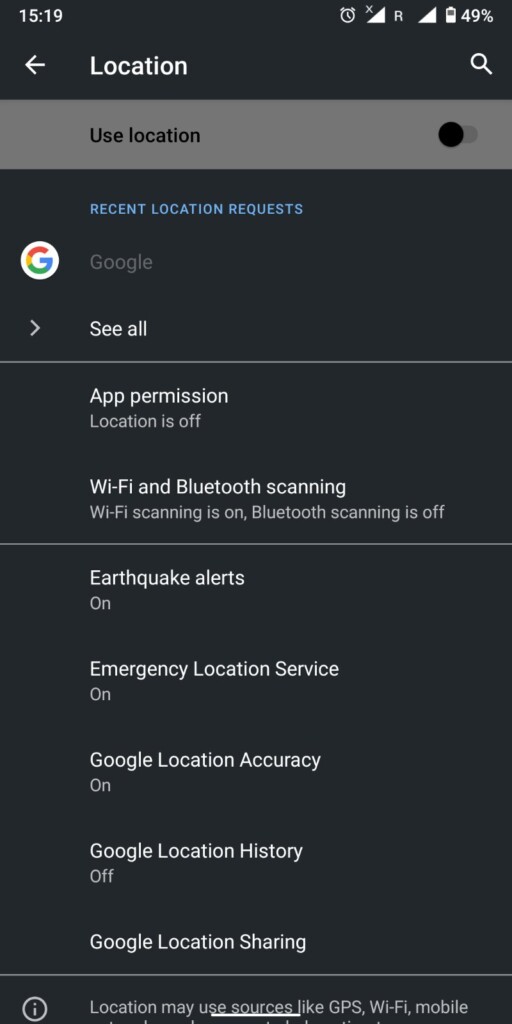Android’s Earthquake Warning System Proved Valuable in Recent Philippines Shake
- The Philippines earthquake has generated a large number of alerts on Android devices in the country.
- This has given Android users precious time to prepare themselves for violent shaking, essentially being saved from injuries.
- Earthquake alerts are available in many countries around the globe, and on smartphones that feature accelerometers.
On Saturday, the capital city of the Philippines, Manila, was shaken for roughly a whole minute by an earthquake of a magnitude of 6.7 (Richter scale), followed by a smaller 5.8 quake that came a few minutes later. Although people in the Philippines are used to shakes and know what to do, getting alerts about an upcoming event of this kind is always welcome. As many locals who are users of Android report on social media, this time, they were surprised to get alerted about the earthquake from their smartphones.
Google introduced this system back in August 2020, and in April 2021, made it available outside the United States. In the Philippines, the system was launched only last month, calling local communities to activate it for protection. As the users in the Philippines who had it enabled report now, their smartphones alerted them of the upcoming earthquake up to ten seconds before they felt it, giving them enough time to prepare mentally and find sheltering locations in their homes/rooms.
As seismological research studies have shown, early warnings can help reduce the number of earthquake-induced injuries by more than 50%, so alerting the impacted individuals even mere seconds before the event hits is crucially important. Almost all Android-based devices in circulation today feature an accelerometer, so smartphones can detect subtle shakes of certain patterns that are omens of an upcoming earthquake and generate an urgent alert.
If you’re looking for the activation setting on your Android device, it’s under Settings → Location → Advanced → Earthquake Alerts.
The choice of Google Location accuracy is up to you to provide or not, as, in the case of a shaking event, your device will send your location (coarse or precise) to Google for correlation, analysis, and the quicker generation of similar warnings to others lying in adjacent areas.
Once the system is active, it will watch out for quakes that are of magnitudes higher than 4.5 (Richter), so any events that are below that threshold are being ignored since they’re not considered dangerous. Anything higher than 4.5 and your device will display a full-screen alert while playing a loud sound no matter what the user-defined volume settings are, so missing the alert would be impossible.