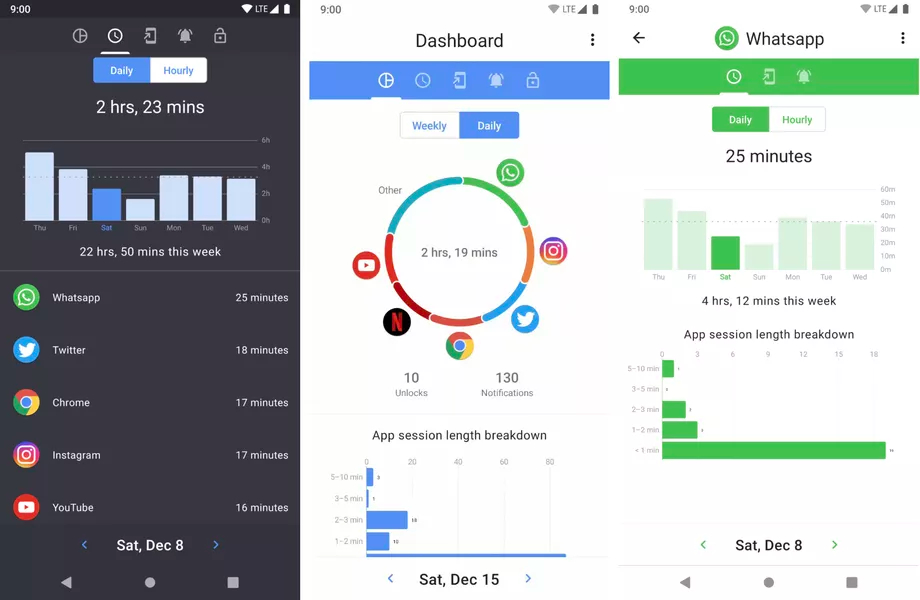ActionDash Brings Digital Wellbeing to All Android Users
- Android users can now get a taste of Google’s Digital Wellbeing through ActionDash.
- Currently, only Pixel and Android One owners have access to this new set of tools that help you use your device more sanely.
- ActionDash focuses more on the deliverance and insightfulness of the app usage data, rather than offering a galore of device behavior tweaks.
Owners of Google’s Pixel phones, as well as users of the Android One program, are familiar with an app called “Digital Wellbeing”, which is actually a set of tools that help you track how you use your device, overview where your usage time is spent, set limitations, and schedule wind down times. The app is similar to the “Screen Time” that iOS users have at their disposal, and it has really excited those few that got to play with it. The sad thing with it is that Google decided to keep it limited to the Pixel and Android One portion of its vast user base, so the rest of the Android users had to rely on a 3rd party developer who could potentially do something about this deficiency.
Enter ActionDash, a feature-packed application that sports comparable features to Google’s Wellbeing app, looks strikingly similar, and is freely available for all Android devices. As the developer of the app, Chris Lacy has told TheVerge: “The opportunity to bring Google’s latest features to devices that are unlikely to ever receive them from Google / OEMs / carriers certainly is always appealing to me.” This is the same developer behind the “Action Launcher”, a modern-looking launcher that can turn the dull looks of older Android phones into sleek Pie-like devices. So, it is evident that Lacy cares about offering something that is out of reach for many, but with the ActionDash, it’s not just about the looks.
Image Credits: theverge.com
ActionDash, like Digital Wellbeing, can transform the way that people use their smart devices, but do so by focusing on different points and more specifically data. Google’s Digital Wellbeing comes with app usage timers and designated limits, a system-wide monochromatic mode that encourages you to leave your phone aside, a night-light mode that prevents your eyes from getting hurt by blue light spectrum radiation, and more. Being a 3rd party app, ActionDash is not allowed to implement color-management features on the OS, and so its focus is shifted on data.
Lacy is already working on implementing the app usage timers, while the current version is already making this data more accessible to the users. Every day, ActionDash is compiling and pushing a usage report, that can be considered more insightful than Digital Wellbeing, as the depth of the data and tracking times can be set. Accessing information related to the number of notifications is also more comfortable so that users can identify the most “annoying” apps and set the notification permissions accordingly. Of course, as all activity is tracked by the app and collected, a security concern also raises. Lacy claims that all data stays on the device, and not him or other companies can access it.
Are you using a digital well-being app of any kind? Share your experience in the comments below, and feel free to do the same on our socials, on Facebook and Twitter.