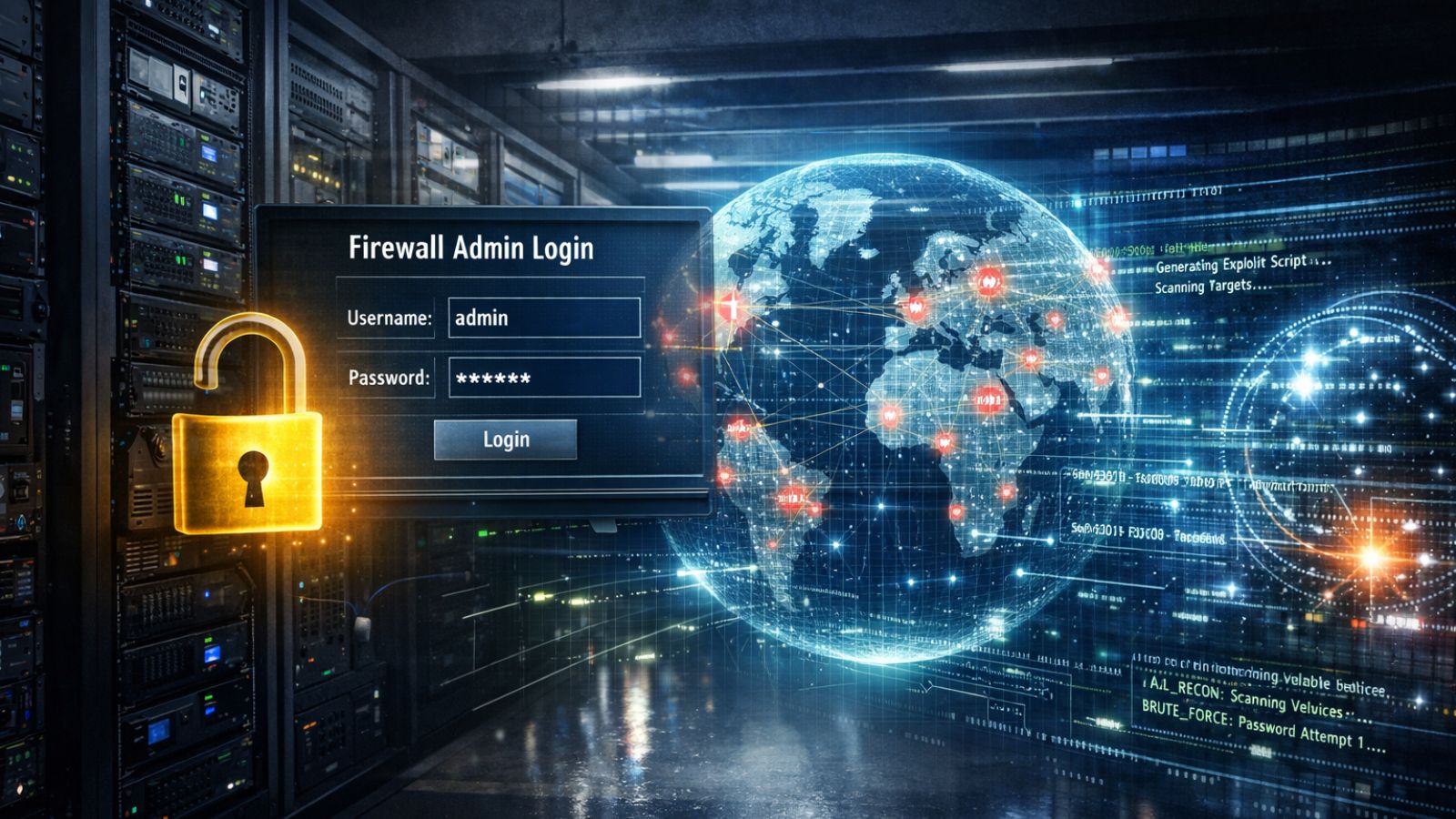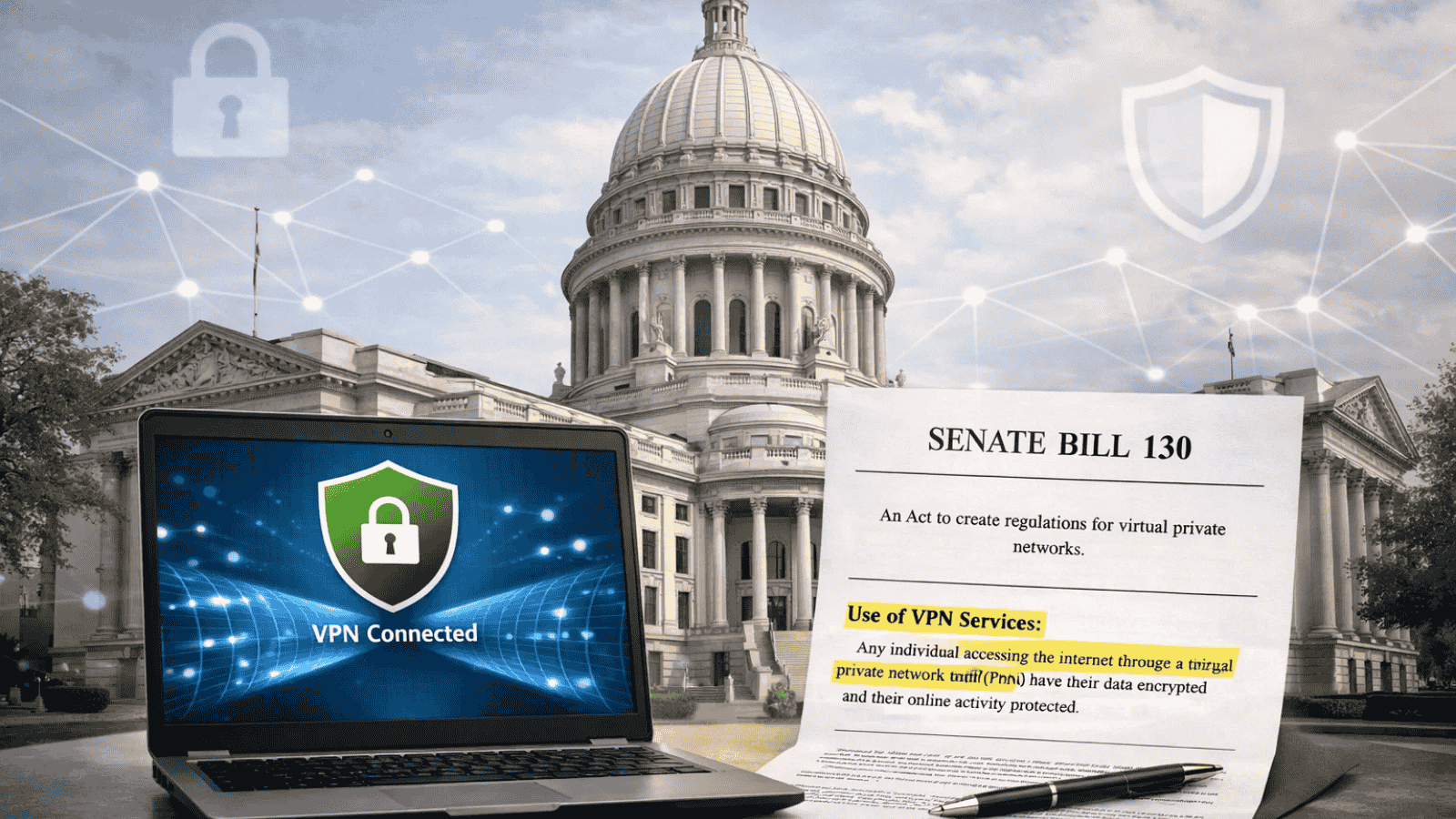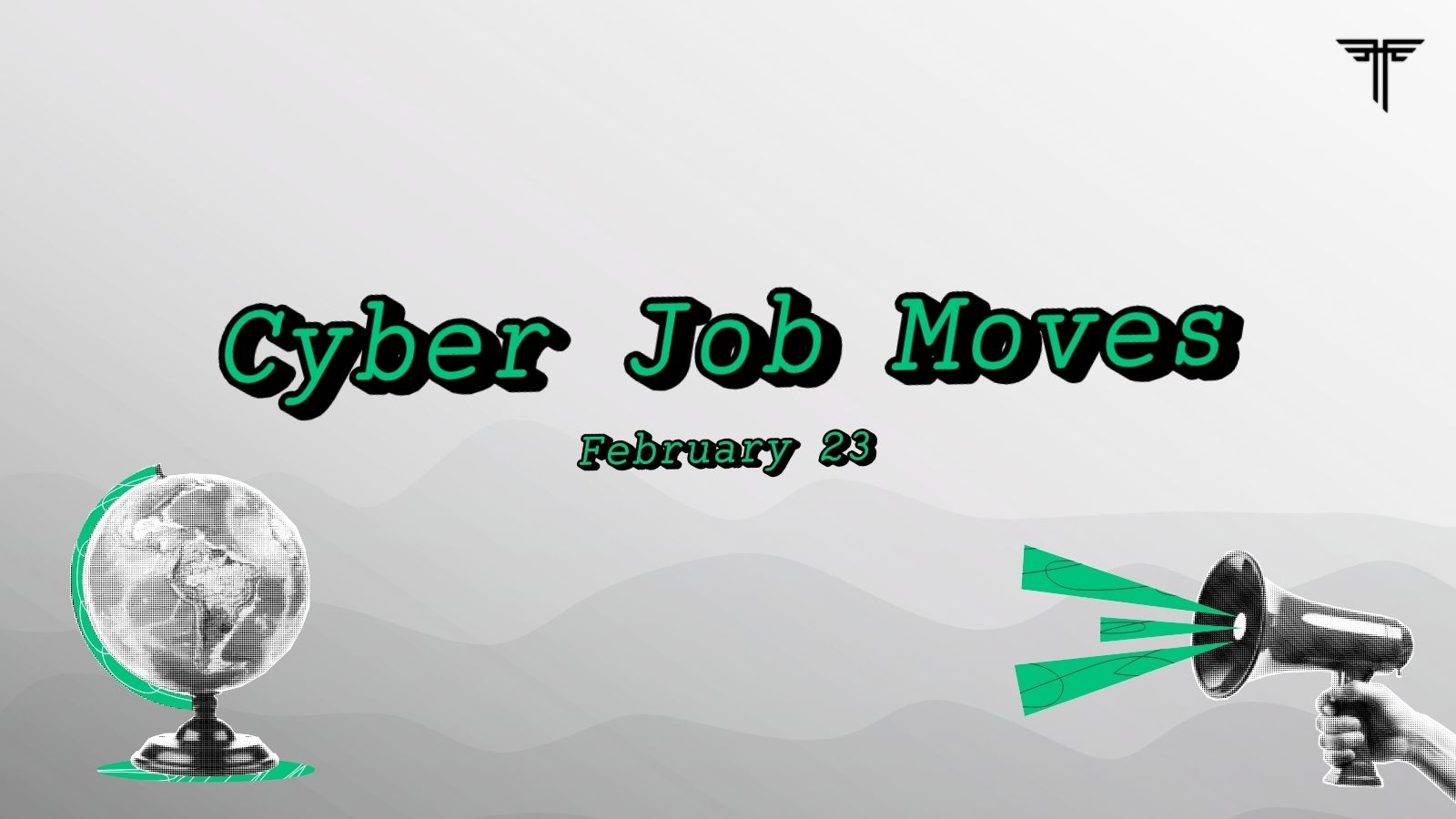When you purchase through links on our site, we may earn an affiliate commission. Here’s how it works.
How to Watch ‘Food Truck Nation’ Online: Live Stream Season 2
While many people continue to appreciate restaurants, others would just love to always eat from food trucks. Food Truck Nation is a great show that is returning to the Cooking Channel and we'll help you watch it all online.
Brad Miller is a chef and food truck aficionado who will travel across the United States to find the latest foods trucks that are worth mentioning.
The show first aired back in February and it is now returning for a second season. You can watch Food Truck Nation on the Cooking Channel starting with July 16th, at 9 pm. Let's see how we can watch this show over the Internet.
How to Watch Food Truck Nation Online?
In recent years we have all started consuming loads of content over the Internet, and we live under the impression that we can take this content anywhere we go. The reality is that licensing deals prevent live TV platforms from allowing subscribers to watch content while outside of the United States. While this can be quite annoying, it is entirely common, and users should simply use a VPN service to circumvent the geographical blockade. Let's see what you need to do.
- You need to start by figuring out which VPN is the right one for you. We can recommend you go with ExpressVPN which is one of the best we encountered over the years. Visit ExpressVPN's website to subscribe to the service in a few easy steps.
- You then have to download the app that is right for your device and install it. Next, launch the app and log into your brand new account.
- It is now time to look for a server that is located within the United States, which should be quite easy since there are dozens of them in there.
- As soon as the connection to the server is established you can load to the live TV platform that you chose to watch Food Truck Nation on such as fuboTV.
Can You Watch Food Truck Nation on the Cooking Channel's Website?
Yes, that is possible because the Cooking Channel features a live stream that users can access. In order to sign into an account, which you need if you want to watch the live stream, You need to use your TV provider credentials, which can come from a cable company or a live TV service. We just suggest you go for a live TV service directly however because this can help you watch a lot more content.
How to Watch Food Truck Nation Without Cable?
In the past few years, there has been a rise in live TV platforms because people want to watch a lot more content over the Internet and enjoy the freedom that comes with it. These platforms come at much better prices than cable plans, and there are no contracts involved so you get to unsubscribe whenever the service no longer suits your needs. There's also the fact that you get to start watching your favorite shows whenever they start without you having to hurry back home. All you need is a supported device, which can very well be a smartphone, and an internet connection. Let's see what options you have.
fuboTV - We're kicking off our list with fuboTV which is a platform that you would normally associate with sports channels. In recent months, however, they've added loads of entertainment in family-oriented channels, so you get also to enjoy the Cooking Channel. You will find that the platform only features one bundle called, but this one does not feature the network you need. You will find the Cooking Channel however in the Extra bundle which will cost you $5.99 per month. There are plenty of other channel packs you can add, as well as premium networks.
Sling TV - We also have Sling TV on the list, which is a platform that is highly versatile. You need to start by choosing one of three bundles, namely Orange, Blue, or Orange+Blue. The bundle will influence the number of simultaneous streams you get to enjoy here, with Orange subscribers getting only one screen and Orange+Blue subscribers getting to watch on four different devices at the same time. The Cooking Channel isn't part of any of these three bundles but you can get it from the Lifestyle extra which costs an additional $5 per month. There are loads of packs grouped by theme, as well as premium networks and a la carte channels.
Philo - The next recommendation on our list is Philo, which is a platform that features a single bundle called 58 Channels. The Cooking Channel is part of this bundle so you can enjoy it by paying $20 per month for the whole thing. There are no extra packs or premium networks to get on Philo, so what you see is what you get.
Hulu - The next platform we have is Hulu which we're pretty sure you've heard of before. The service also features a live TV platform that covers access to dozens of channels as well as the full video-on-demand library. There is a single bundle of channels on Hulu, but you won't find the Cooking Channel there. You need to add one of the two channel packs that they offer called Entertainment, which will cost you $7.99 month. There are also a few premium networks you can add if you want more content.
DirecTV Now - We have another platform on the list that features seven bundles. Two of them were added earlier this spring, namely Plus and Max, while the others have been around for a long time but were simply given a name and price upgrade. You will find that the Cooking Channel is only available in three of the bundles, namely Choice, Xtra, and Ultimate. It is possible to customize your platform by adding a couple of packs featuring Spanish channels, three with International channels, and a bunch of premium networks, including HBO and Showtime.
PlayStation Vue - We conclude the list with PlayStation Vue which is one of the best on the market, offering enough room for 500 programs in the cloud DVR feature, as well as five simultaneous streams. There are four bundles you can get here, but the Cooking Channel is only available in three of them, namely Core, Elite, and Ultra. If you want to make the platform your own, you can add a couple of channel packs and a few premium networks. If you are also a PlayStation Plus subscriber you will get better prices for these.
Can You Binge-Watch on Food Truck Nation?
Yes, you can find the episodes from the first season over on the Cooking Channel website and you can watch them without any restrictions, which means that you don't even have to log into an account to have access to them.
You will also find the first season of edible to purchase from platforms like Google Play, YouTube, iTunes, Microsoft Store, Vudu, and Amazon Prime. Make sure to check all the links because these platforms may have deals running which will get you the episodes for a better price.
Please drop us a note to tell us which platform you ended up choosing. You can tell us everything about it in the comments section below the article. Share the article online with friends and family and please follow TechNadu on Facebook and Twitter to get access to more they can use, guides, reviews, and interviews.