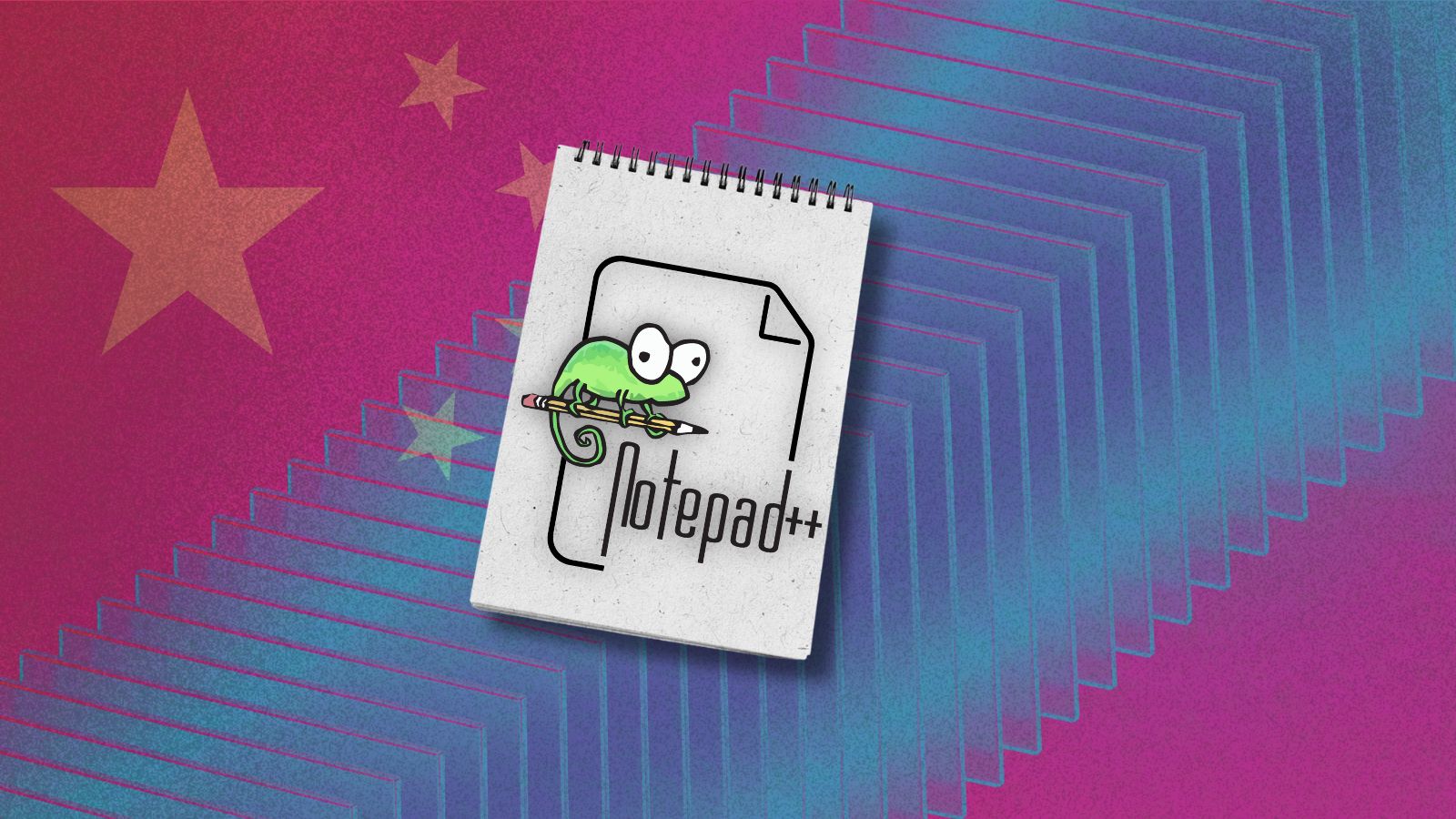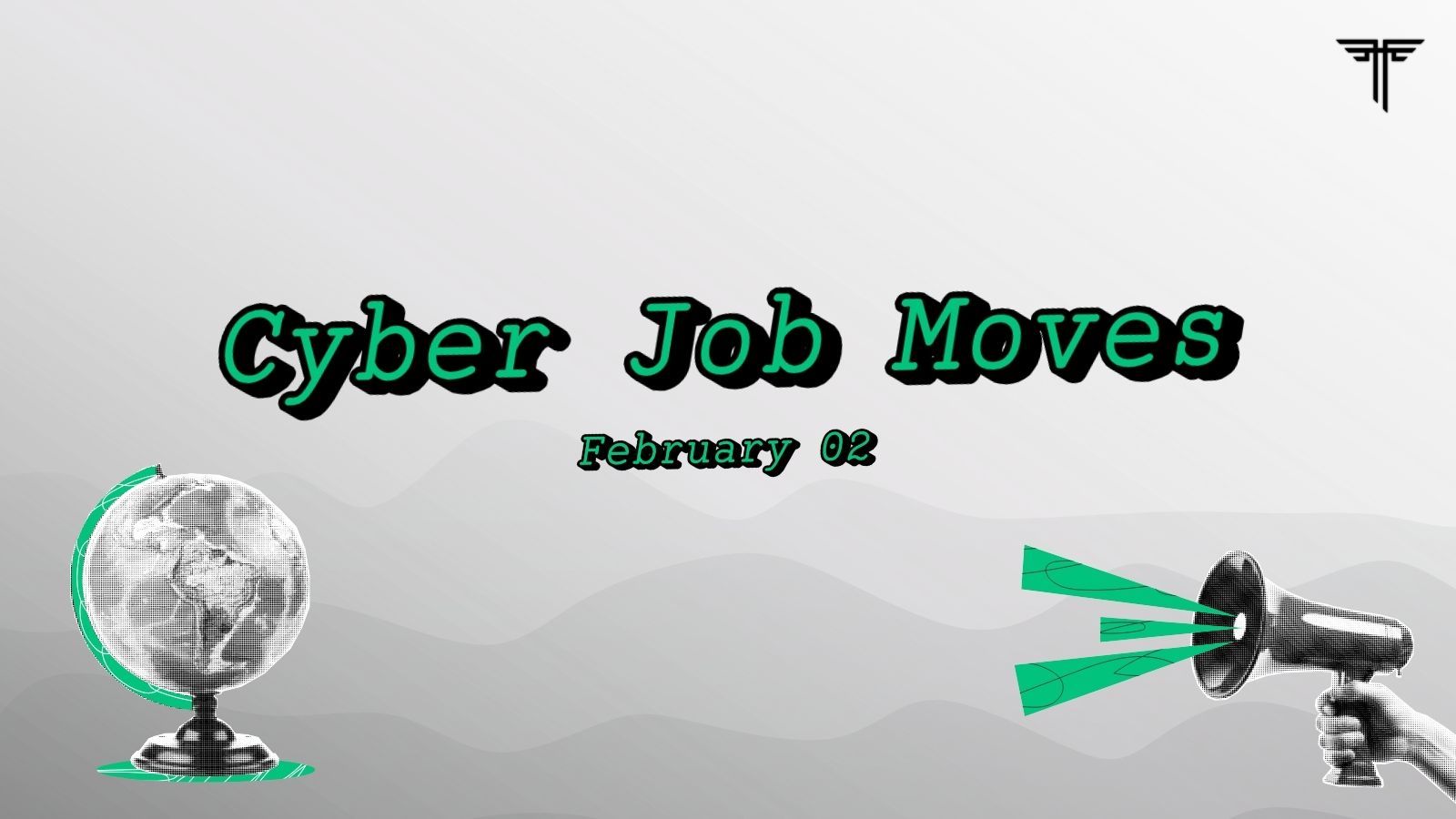Google Introduces New Wear OS Updates For AoG and Battery Saver Mode
- Google is introducing an update for 'Actions on Google' (AoG) and power-related enhancements.
- Google Assistant on Wear OS is poised to get new features as well.
- Smart Reply now has simplified Chinese support for users in that country.
Google is bringing us a lot of news lately on its Google I/O conference and the latest information is all about Wear OS features. The company has launched Google developer preview 2 which includes updates regarding the support for Actions on Google (AoG) and some power-related features that can improve your device's battery life.
When it comes to AoG features on Wear OS, Google is introducing a support for Google Assistant for features like visual cards, text-to-speech, and follow-on suggestion chips. This support is meant for developers and it will be available on Wear OS right away. Developers can now observe best practices for AoG in order to get the best results. This new update is not dependent on Android P and is available for all Wear 2.0 users.
Image Courtesy Of Wearable
The latest Android P developer preview shows the new feature which puts the watch into the enhanced battery saver mode. While in this mode, the watch will show power-efficient face and turn off a whole set of features like radio, touch screen and tilt to wake including the background services for these features. As Android Police notes, users can get the time by pressing the slide button and a long press on the display will bring back a fully-operational mode of the device. There are two more updates regarding the power-saving features. The first update rolls back the Wi-Fi off when Bluetooth is disconnected feature. And the second update involves limiting background activities and foreground service. The second update addresses the issues that health and fitness app developers are having since their products require background monitoring of user's motion and other vitals.
Android Developers Blog shows that another update will introduce a much simplified Chinese support for Smart Reply. This particular feature is optimized for low-memory and low-power devices and is powered by TensorFlow Lite.