Tor Browser is Switching to Firefox’s Quantum Engine and Bringing New Features
- Tor browser is receiving a major user experience update with new user onboarding, bridge fetching enhancements and better language support.
- The new update explains Tor’s features in depth when new users start up the browser to initiate them to better privacy.
- Tor Browser will now be using Firefox’s new Quantum Engine for enhanced performance.
Tor browser has been collecting feedback for over a year to make its user experience better, and the browser is finally pushing out a host of improvements. The web browser received a major update this week that revamps the user experience with a host of new features. Tor is also switching to Firefox’s Quantum Engine which should greatly improve performance.
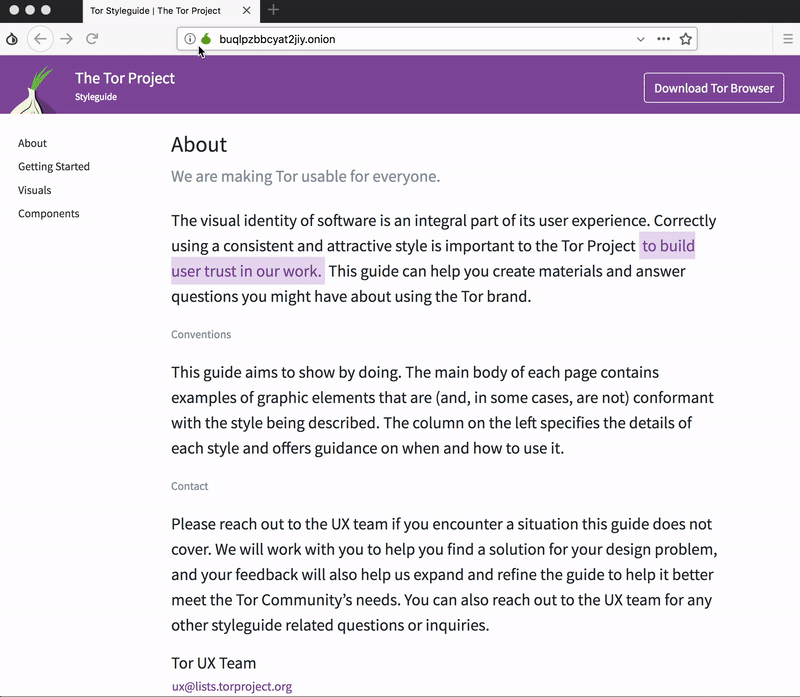
New users should now have a much easier time getting started with Tor Browser. The new 8.0 update has multiple improvements and tooltips to educate users about the enhanced privacy features that the browser offers. When firing up the browser or accessing new menus for the first time, Tor will now let users know about all of the capabilities of the web browser and how users can improve their browsing experience.
Bypassing censorship is one of the key goals of the Tor browser, and the newly improved bridge fetching allows users to do just that. Previous iterations of the browser included a limited number of bridges to bypass censorship blocks in place. To get access to more bridges, users would need to send emails or visit websites which made things complicated. With the latest update, starting up the browser allows a new bridge configuration to flow instantly. Users simply need to solve a captcha, and they will get access to a new bridge IP. The simplification makes bypassing censorship very simple and allows users to browse the internet securely and privately.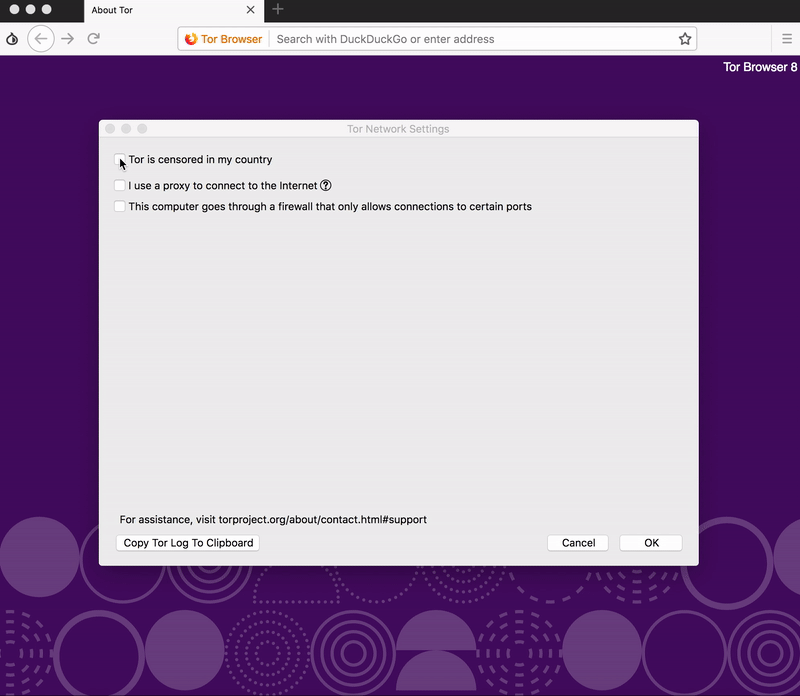
With millions of users accessing Tor, the browser has now added resources as support for 9 unsupported languages which include: Catalan, Irish, Indonesian, Icelandic, Norwegian, Danish, Hebrew, Swedish, and Traditional Chinese. Other than the quality of life improvements, the browser has also received other toolchains and security features which lead to better stability and performance.
What do you think about the new Tor browser update? Let us know in the comments below. Also, to get instant tech updates, follow TechNadu’s Facebook page, and Twitter handle.